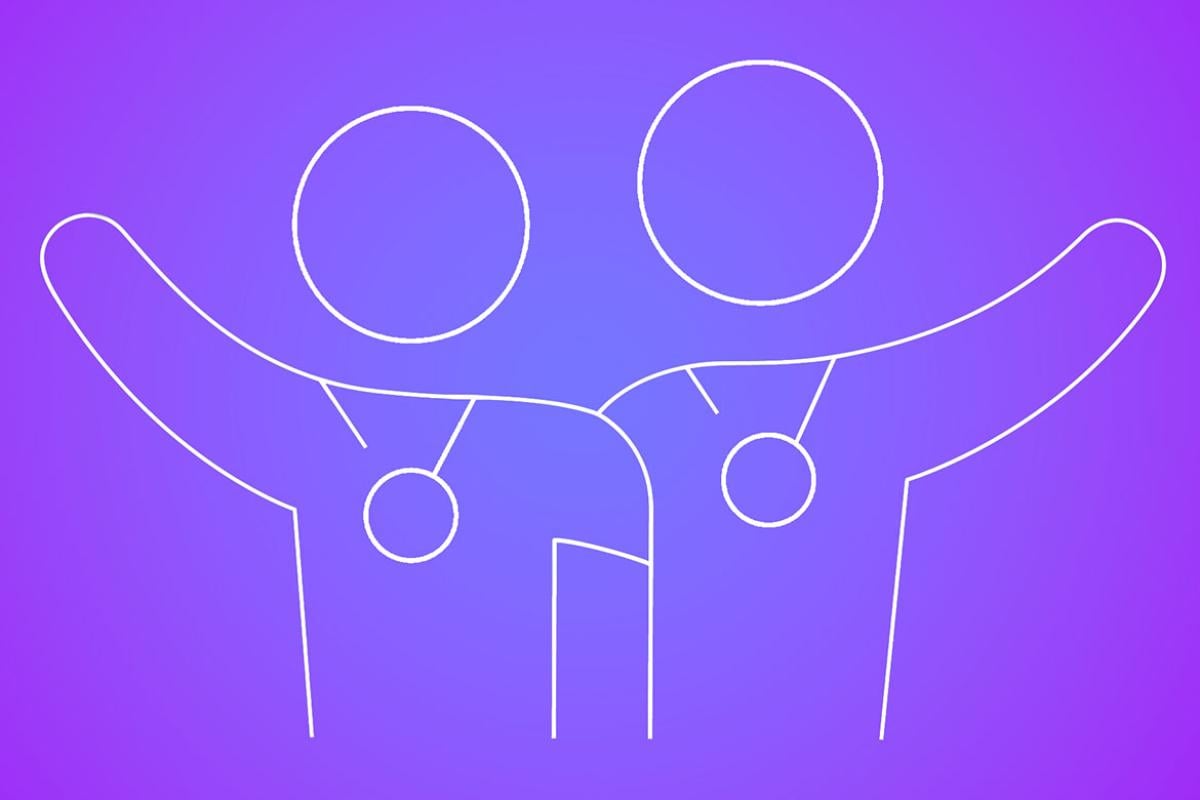Physicians can review reports about their financial interactions with manufacturers of drugs and medical devices now through Aug. 27 under the Physician Payments Sunshine Act (also known as the Open Payments program). Here’s how to make sure the information reported about you is accurate before the data is released to the public Sept. 30.
Update: After numerous technical difficulties with the CMS Open Payments portal, CMS has extended the deadline for physicians to review and dispute their data until Sept. 8.
To review and affirm or dispute your financial data, you must complete a three-step process. Step 1 is to register with the Centers for Medicare & Medicaid Services’ (CMS) Enterprise Portal—if you haven’t completed this step, read more about how you can do so now. Step 2 is to register with CMS’ Open Payments system, for which AMA Wire™ provides information about how to do that.
Follow this process to complete step 3 after logging in to the Open Payments system:
- Select the “Review and dispute” tab.
- Select the physician name and program year you wish to review data for, then click the “Show records” button. If records have been reported about you, then you will be taken to the “Review and dispute” page. If no records have been reported about you, you will receive an error message stating there are no records to review. If you do not see your name in the list, that could mean that no financial data has been reported about you.
- On the “Review and dispute” page, you will see a list of all submitted records. You can filter using the tools in the search box. View all information available for each record, including links to view the payment record, using the scroll bar at the bottom of the table.
- Review your records by scrolling to the right and selecting the “View” link under the “View record” column.
- Choose whether you want to affirm or dispute the record. You may also withdraw a dispute you previously initiated. Select the desired record and click on the corresponding button. Follow the on-screen text to complete the action.
If you experience any difficulties while attempting to use the Open Payments system, you can contact the CMS help desk via email or phone at (855) 326-8366.
Disputing a record
If you choose to dispute a record, you must enter a reason for the dispute within the text box before continuing. The text box allows you to input up to 4,000 characters (including spaces). Any text you enter into this box will be made available to the organization that reported the payment, and the organization will receive an email notifying them that you have initiated a dispute.
Records that have been disputed will be listed with one of the following statuses:
- “Initiated” indicates that you have initiated a dispute against a record.
- “Acknowledged” indicates that the industry organization has received and acknowledged the dispute initiated against them. Acknowledging a dispute will trigger a notification to you, letting you know your dispute has been received.
- “Resolved, no change” indicates that either the manufacturer does not agree with the dispute or the manufacturer has discussed the dispute with you and it was determined that no change in the data was necessary. You can initiate a new dispute if you disagree with the “resolved, no change” status.
- “Withdrawn” indicates that you have withdrawn a dispute you initiated against a record.
- “Resolved” indicates that disputed data was updated and then resubmitted and re-attested to by the manufacturer.
Industry organizations either will correct disputed data, or, if not corrected right away, that data will be marked as disputed when it is released to the public. The industry will have a 15-day period, from Aug. 28 to Sept. 11, to submit dispute corrections. CMS plans to release physicians’ financial data to the public by Sept. 30.
CMS recommends using only Internet Explorer version 8 or later to access the Open Payments system, and cautions against using your browser’s navigation buttons, which can delete data. However, physicians who use Macs have reported that they have been able to use Safari. CMS makes the financial data only available on the Open Payments system, and it cannot be downloaded.
The agency has updated its Open Payments user guide and Quick Reference Guide with new information about how to dispute information.
Visit the AMA’s Sunshine Act Web page to learn more about the kinds of financial interactions that will be reported and access resources to help you prepare for reviewing data and challenging any false, inaccurate or misleading reports.