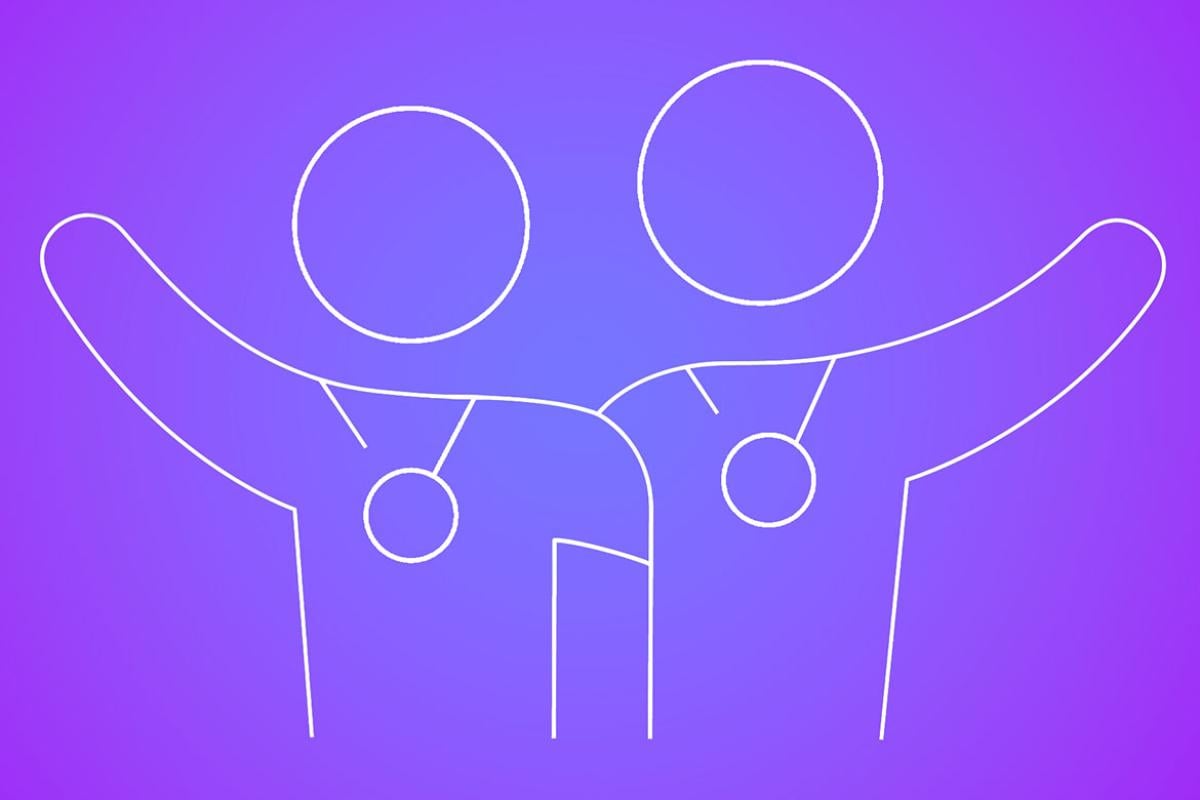Physician practices have a golden opportunity to streamline administrative and billing tasks by adopting a practice management system. But choosing the right software can be daunting, so the AMA and the Medical Group Management Association (MGMA) have partnered on a toolkit to help guide the decision-making process when it comes to this important investment.
By following the best practices outlined in the toolkit, your practice can select a product with the potential to transform formerly burdensome work processes, cutting down on errors, wasted time and unnecessary costs. And the stakes for choosing wisely are high: A practice management system that doesn’t integrate smoothly with a practice’s work flow—and meet federally mandated transaction and code sets—can create more headaches and hurt your bottom line.
In conjunction with the practice management system selection toolkit, the AMA and MGMA collaborated on an informative webinar, in which experts shared a step-by-step approach to picking the right technology.
Establish a practice management system assessment team
Forming an assessment team at the outset of the selection process should decrease implementation time and costs. The team should engage staff who use, interface or are directly impacted by your practice management system and associated administrative processes.
It may include one or more physicians, non-physician clinical staff, the practice manager and representatives from patient registration, coding and billing.
Analyze the patient management and claims revenue cycle
This might entail the assessment team creating a detailed “process map” that takes into consideration the practice’s current patient scheduling and information capture processes, and the revenue cycle work flow.
Create a practice management system criteria checklist
This helps in identifying critical software functionality and features for a particular practice. Based on the practice’s current processes and pain points, the checklist can include the core set of functionalities and features that ideal practice management system software would include.
Among the most common functions and features available are:
- Patient portal capabilities, which enable patient self-scheduling and completion of forms
- Eligibility and benefit request and response, which can in a matter of seconds furnish information about whether a patient is eligible for services and what the patient’s financial responsibility is
- Patient billing and collections features, including maintaining your practice’s retail fee schedule, interfacing with third-party patient statement and printing companies, and integrated credit card processing
Weigh server- versus Web-based software
Almost all practice management system software used to be server-based, but vendors now are moving toward cloud-based versions. Both have advantages and disadvantages, so considering these two options is important.
When debating this question and others related to product specs, best practices include consulting with colleagues in similarly sized practices, visiting vendor booths at trade shows to see products in action and potentially engaging a consultant.
The toolkit and webinar provide additional information about practice management system software and suggested approaches to selection. They also offer guidance to help practices eventually solicit and review formal requests for proposals from vendors and ultimately choose the product that will best suit physicians’ needs.
Visit the toolkit Web page to access these resources and help steer your practice in making this important investment decision.